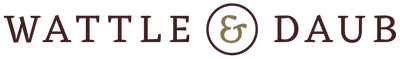5 TIPS FOR BETTER PRODUCT PHOTOGRAPHY

It's worth mentioning that when it comes to product imagery there are a few different options available to you. I would aim to have three shots per product, 1. White / Cutout image (for press & website), 2. Simple consistent backdrop in brand colours (website) 3. A lifestyle image. (website, press, socials). So there are things you will need for the three different images.
NB. Also when shooting you will need to consider the aspect ratio for what you are shooting. Ie what does the website aspect need. 16:9 2:3 (Portrait / Lanscape). Socials - Instagram post vs Instagram Story.
1. Use Natural Light
If you are new to photography and wanting to take your own product images it is unlikely that you will be able to learn studio lighting quickly, but that's a good thing as using purely natural light can create a beautiful ambience. Remember, light is king. So it's really important that where you are shooting is as close to the light as you can get it. A lovely light is one that falls from the left or the right, so for example you could place a table (it's doesn't need to be a big table) next to the window or doors where the light is filtering in. Lot's of people will assume that shooting outside is best as it's brighter but when shooting product photography. If the light is too bright you can create a softer light by putting up a diffuser.

Take the time to find out where the best light is within your home or studio.
2. Backdrop

A consistent backdrop using something like a large piece of MDF painted in a colour which suits the brand colours either as a backdrop or when creating flatlays. You can change them up seasonally but just considering how the images sit next to each other on the website. You could choose to have white / cut out images for the website and then when the customer clicks into that image the other images are also there.
3. Composition
Rules of Thirds - You may think placing the subject in the centre will get you the best image, however by moving your subject to one side of the photo, you begin to create interest. The rule of thirds simply divides an image into a 3×3 grid, and by placing the subject on one of the intersections, it creates more interest.
Negative Space - Basically, less is more. There is something powerful about a large blank space, where the eye can be drawn to the one thing you want to draw it to. There is something powerful about leaving a large, blank space in an image.
Perspective - It's easy to take one perspective of a subject, but what happens if you kneel down and take the photograph from a different perspective. Think about different view points that you can take the photograph from. Play around the subject, then you will see what really works. Try not to think you have the right image after a couple of go's, carry experimenting with different view points.
4. Post Production / Editing
There are lots of editing tools out there. I use Adobe Lightroom both on desktop and on a mobile. When you first start editing and familiarising yourself with the options available it is worth having a system to follow so that you do the editing in a certain order.
- First of all I would prepare the image by importing to a specific location and cropping the image if required. Plus I would always straighten the photo at this point.
- At this point I would consider whether I need to alter the geometry but it's not something I change a lot (unless I mucked up the lines in the original shot).
- Optics. Sometimes I remove the Chromatic Aberation and change the lens correction.
- Heal tool at this stage to iron out blemishes, or spot removal
- Edit exposure, shadows and contrast. Tone Curve.
- Next Colour
- Sharpening, vignette and clarity
Walk away from the image for a while unless you need to edit immediately. It’s good to look again with fresh eyes.